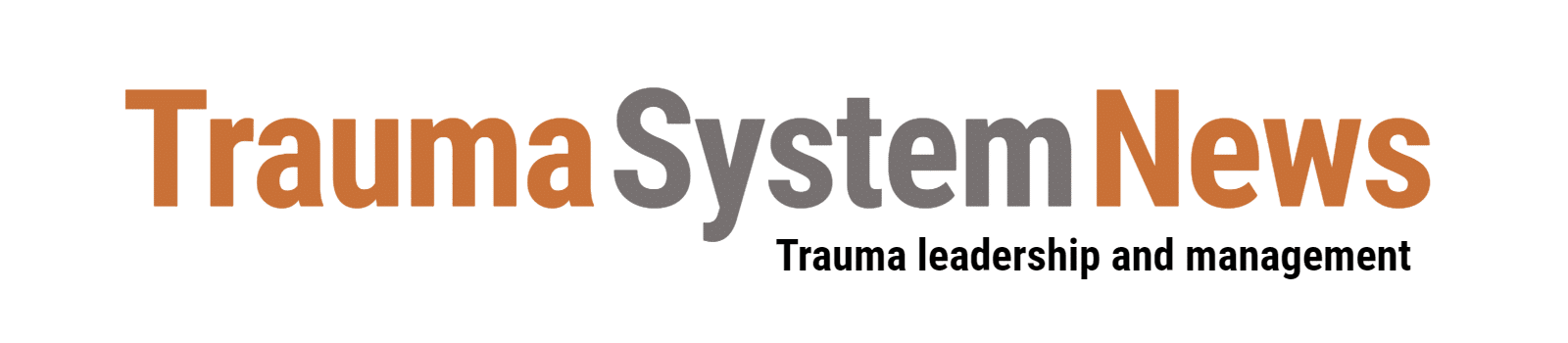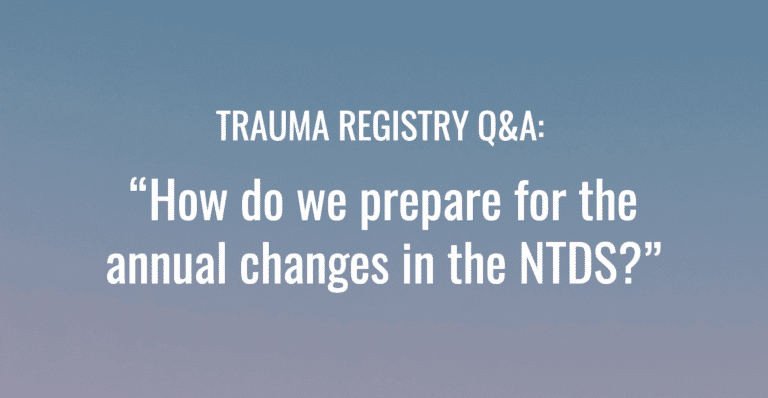Changes in the National Trauma Data Standard (NTDS) go into effect on January 1. Registry software vendors will handle much of the transition work, but trauma registrars need to pay attention to several key points. In this “Trauma Registry Q&A” column, trauma registry experts from Pomphrey Consulting explain what to do now to prepare your trauma registry for upcoming changes to the NTDS.
Q. I’m new to trauma registry. Could you explain what’s happening?
The NTDS Data Dictionary defines the data elements that make up the National Trauma Data Bank (NTDB). The American College of Surgeons revises the dictionary annually and makes the new standard available in July for the coming year. Registry system vendors need to update their software to reflect the changes. Trauma registrars need to understand the changes and may also need to modify certain aspects of their registry system.
Q. How do I learn about the changes?
The first step is to download the NTDS Data Dictionary for upcoming-year admissions and the NTDS Change Log for the upcoming year.
The data dictionary and change log for 2023 admissions are both available for download here.
Next, the entire registry team should review the change log together to understand the revisions. Making sure everyone understands the new definitions will help ensure data validity.
Some revisions replace old data elements with new ones. In 2023 (upcoming year), for example, the NTDS is retiring “Mental/Personality Disorders” and replacing it with more detailed types of disorders such as “Bipolar Disorder” and “Major Depressive Disorder”.
You will also see changes to the Description, Data Source Hierarchy, Edit Checks and Additional Information of various data elements. These changes update, clarify or amend previous years’ definitions.
For example, the 2023 update includes changes to the Additional Information for Alcohol Use Disorder. This pre-existing condition must now be reported as “Not Applicable” for patients under the age of 15. A similar change has been made for other pre-existing conditions.
Q. What are “associated edit checks”?
These are “flags” that will be incorporated into the NTDS Validator, which your registry software uses to check data before you submit it to the NTDB.
It is your software vendor’s responsibility to incorporate Validator edit checks into your registry system. You do not need to do anything with these revisions. However, understanding them will reinforce your knowledge of the updated NTDS definitions.
Q. How can I be prepared for January 1?
Contact your registry software vendor to find out when the expected update for the calendar year changes will be available. Schedule a time with them to install the update, preferably prior to January 1.
Highlight and tab the changes in your hard copy of the upcoming-year NTDS Data Dictionary. This way as you reference the dictionary throughout the year, you will have a marker of the new items and changes that have occurred.
Q. What other actions do we need to take?
Review the updated fields in your registry after your update has been completed. Make sure all relevant changes have been made and that the picklist options are available for data entry.
Some software systems allow users to modify picklists themselves. In that case, go into your system and edit the appropriate picklists to reflect the new field values created for various data elements.
Finally, participate in educational offerings that are available for the upcoming-year changes and updates. This will help you build a better understanding of all the changes to the NTDS.