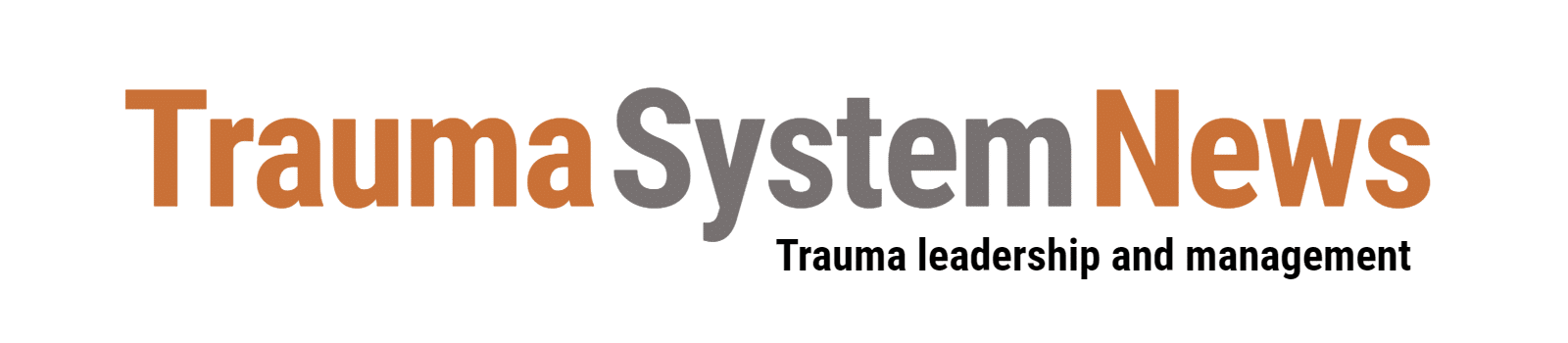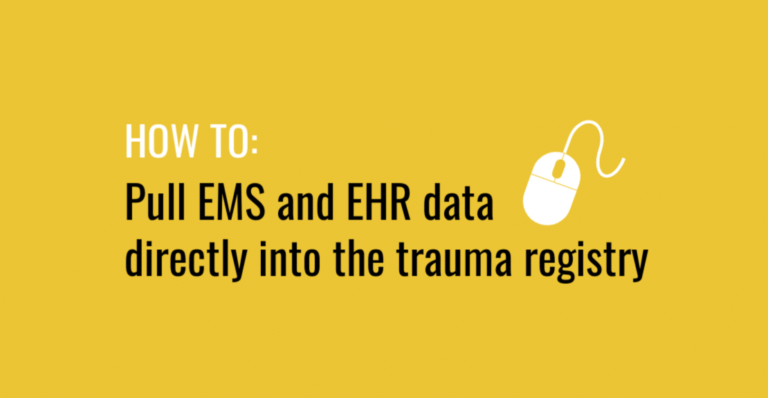Maintaining an accurate and concurrent trauma registry is time-consuming for both registrars and trauma program managers. That is why the Orange Book encourages registry leaders to explore ways to limit redundant data entry and develop effective data collection mechanisms.
One of the best ways to streamline data collection is to pull data directly from emergency medical services (EMS) information systems and the hospital electronic health record (EHR). Integrating the trauma registry with prehospital and hospital information systems can:
- Reduce abstraction time by streamlining the record matching process and removing the need for registrars to track down EMS reports
- Improve data accuracy by reducing re-keying errors and allowing registrars to capture more reliable date and time information
- Improve data quality by helping registrars capture more complete data and select the most accurate record among several data sources
While there are many benefits to pulling data directly from EMS and EHR systems, trauma program leaders are often uncertain where to begin. This article describes several approaches to setting up trauma registry data integrations.
How to integrate hospital EHR data with the trauma registry
Pulling data directly from the hospital EHR will ensure more reliable trauma data and reduce abstraction time. To set up an EHR integration, you will need to coordinate with your hospital’s IT department.
Data elements from the EHR must be transmitted as data files that are compliant with Health Level Seven (HL7) standards. Based on how your hospital applies these standards, your IT staff will set up connections and triggers to transmit specific trauma data elements as HL7 data files and parse them for the trauma registry.
When working with IT on an EHR integration, trauma registry leaders will need to:
Help IT identify trauma data for extraction. The goal is to pull in as much relevant data as possible while minimizing data from non-trauma patients. Registry leaders should work with IT staff to define trauma patient inclusion criteria, likely based on specific ICD-10 codes.
Determine what happens when the system triggers a data transmission. There are two possibilities. One option is that any patient data transmission will automatically start a new trauma record. The other option is that all patient data transmissions will be placed in a cue for review. Registrars will review the cue and start new trauma records as appropriate.
How to integrate EMS data with the trauma registry
Currently, most trauma centers capture EMS data as a piece of paper — a patient care report (PCR) printed out in the ED or faxed later. A smaller number of hospitals have the capability to receive an electronic patient care report (ePCR) from EMS and push it into the hospital EHR. Typically, however, this EMS information is captured as a PDF file, not as structured data. So either way, trauma registrars need to search for EMS reports in the media folder of the EHR and then re-key the data into the registry.
Integrating the trauma registry with EMS information systems will remove these tasks. How you set up an EMS data integration will depend on your hospital’s IT ecosystem. There are two basic approaches:
1. Leverage a fully integrated software solution for EMS and trauma registry. The prerequisite to this approach is a common information system that integrates data across the continuum of trauma care. Typically, these systems will allow the trauma registrar to search for specific patients in the EMS system and import relevant data into the registry.
If there is no trauma record for the patient, the registrar can pull in the full EMS record to create a new trauma registry case. Alternatively, if a record has already been started for the patient, the registrar can compare hospital and prehospital records side by side. This allows the registrar to easily fill in data gaps. It also allows the registrar to compare data sources and select the best value for each field. For example, the EHR might include better demographic data (captured in the ED) but the EMS report might include better data on incident time and location.
2. Set up a data integration between the EMS system and the trauma registry. In this approach, IT staff create a system that receives EMS data and translates it for use by hospital providers. The challenge is that the majority of EMS data is specific to the prehospital setting, so the hospital EHR does not have fields readily available to store these data points. So while the EHR can receive EMS data for fields like allergies and current medications, it cannot take in data points such as EMS time fields (unit notified by dispatch, unit arrived on scene, unit left scene, etc.), incident disposition or any delays.
Part of issue is that while hospitals use the HL7 data standard, EMS agencies uses the data standard of the National Emergency Medical Services Information System (NEMSIS). To create an integration, IT staff will need to set up a system that takes NEMSIS-compliant files from EMS, places them in a “holding container” and then translates these data points into HL7 files for the trauma registry.
Whichever approach you take, it is important to make the process as easy to use and as transparent as possible for EMS providers. Creating a single workflow will minimize disruptions for EMS and ensure the integration captures consistent and reliable data.
Data integration supports better trauma PI
EMS and EHR data integrations will help trauma registries capture a more holistic picture of patient care. This will create more opportunities to use the trauma registry to drive performance improvement.
For instance, access to more data will allow PI leaders to identify EMS education opportunities. As one example, the PI coordinator or TPM could use the registry to identify instances of suboptimal pain control in the prehospital setting — such as an MVC patient with a broken femur who only received comfort measures from EMS. The trauma program could then use this data to provide focused education on injuries and indications that call for enhanced pain medication.
Full-spectrum data will also help PI leaders monitor and manage system performance. For example, a comprehensive view of prehospital and hospital data will allow PI leaders to compare patient ISS scores to prehospital notification and trauma team activation (TTA) measures. This will not only highlight instances of under- or over-triage, it can identify obstacles to appropriate EMS notification and TTA.
More ways to use fully integrated trauma registry data
For more insights on using trauma registry data to improve care, register to view “How to Use Registry Data to Its Fullest Potential.”
This on-demand webinar from ImageTrend shows how to use the trauma registry to guide trauma PI, develop effective care protocols, inform injury prevention, monitor ACS compliance, improve TQIP results, shape strategic initiatives and more. To access the webinar, click the ad below.