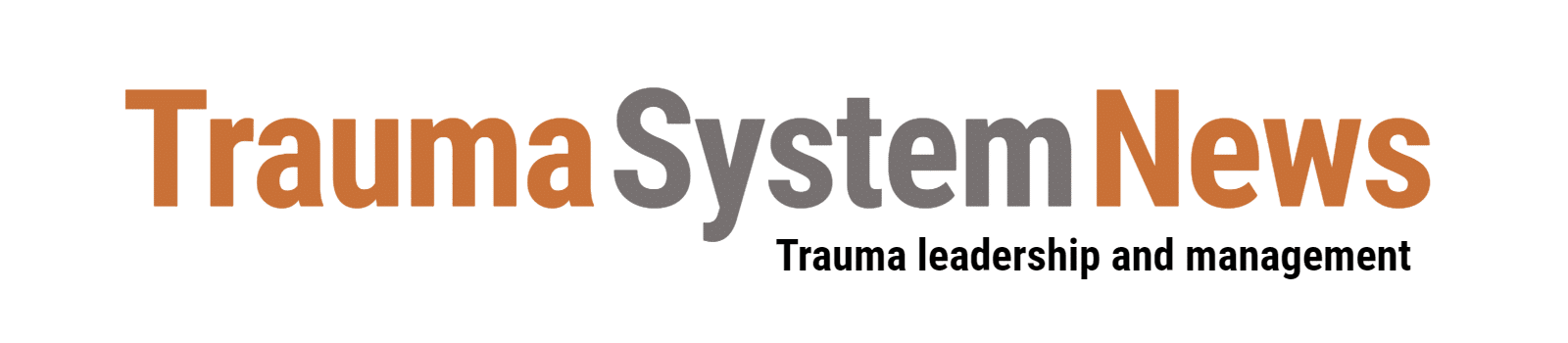The American College of Surgeons (ACS) Committee on Trauma (COT) introduced virtual site visits in 2020 as a way to facilitate trauma center verification during COVID-19. Even after the pandemic eases, virtual visits will likely continue in some form for many centers.
So far, only a small percentage of verified trauma centers have experienced a virtual site visit. How does the virtual review experience differ from an in-person survey and how can trauma programs prepare?
To find out, I recently spoke with trauma program leaders at Research Medical Center (RMC) in Kansas City, Missouri. RMC, part of HCA Midwest Health and HCA Healthcare, has been a state-designated Level I trauma center for several years. In April the hospital became one of the first centers in the U.S. to go through an initial ACS Level I verification survey in the new virtual format.
The team at RMC shared nine lessons on how to plan for a virtual visit, manage the different components of a remote survey and ensure a successful outcome.
1. Master the dynamics of a virtual meeting
A virtual site visit is not just an in-person meeting with a camera. While a digital meeting platform can successfully recreate many aspects of a live survey, it changes others. Trauma leaders need to understand these differences and plan for them.
As the RMC team prepared for their virtual visit, they experimented with different ways to set up the physical space where staff would interact with remote reviewers during the Medical Record Review. They also tested different ways to arrange the dedicated reviewer computer stations.
One of the first things they discovered is that the videoconferencing platform makes it hard for the trauma program leaders to maintain a 360-degree view of the survey.
“During a traditional in-person survey, the trauma medical director and the trauma program manager could monitor the different conversations that were taking place in the conference room and respond immediately to any needs,” said Tracy McDonald, assistant vice president for trauma services. “If an issue was raised by a reviewer, the TMD or TPM could easily step over and answer their questions.”
In contrast, it is very difficult to maintain peripheral awareness during a virtual site visit.
“After one or two rehearsals, we realized there is something about the dynamic of talking to a computer screen that prevents you from knowing what’s going on with other conversations,” said Mark Lieser, MD, trauma medical director. “We just had to accept the fact that when you’re on a computer, you can only focus on one conversation at a time.”
To keep noise down, the team placed the two COT reviewer stations 25 feet apart, separated by a mobile partition. In addition, computer stations for two state reviewers were situated nearby in a pair of small side offices.
To facilitate communication between trauma program leaders, RMC assigned several individuals to act as “runners” between the various computer stations. If a team member at one station needed Dr. Lieser or required help with a particular resource, he or she would signal to a runner.
RMC also assembled a “war room” of experts to provide support and backup as needed. This group included the director of advanced clinical informatics to assist with any EMR needs and a representative from the IT department. Kathleen Ruckdeschel, trauma registrar, was also on standby to run any registry reports requested by the surveyors.
Beyond the Medical Record Review, program leaders should think through the virtual logistics of every session. For example, the Review Meeting replaces the review dinner, but it cannot take place with all participants in a single large conference room. The ACS recommends that each attendee log into the meeting separately from a personal workstation.
At RMC, all specialty liaisons logged into the Review Meeting from separate offices with their webcams on but audio on mute. All participants were visible in the “grid” view. When a reviewer directed a question to a particular liaison, he or she un-muted and answered the question.
“We did a lot of drilling, even with the liaisons,” McDonald said. “We had them practice getting on to the videoconferencing platform, and we reinforced that they had to be on camera the entire time.”
2. Put a lot of boots on the ground
RMC trauma leaders realized early that their survey support team would need to be much larger for a virtual site visit than for a traditional in-person review.
“We had a lot of boots on the ground to help with the day of the survey,” said Angie Giegerich, director of trauma services. “We identified two to three individuals, termed navigators, to sit with each reviewer. Each team not only had a good grasp of the clinical aspects of charts but was able to navigate throughout all the applications required, including radiology programs and the EMR.”
In accordance with ACS instructions, the RMC assigned team members to fulfill several key roles — onsite logistics coordinator, navigators and clinical facilitators. One early learning was that the logistics coordinator can and should do much more than schedule participants and run the videoconference. Ideally, this individual will be a senior-level manager with the influence and bandwidth to orchestrate the entire virtual visit process.
RMC recruited the hospital’s vice president of patient experience to serve as the dedicated onsite coordinator. In addition to managing the teleconferencing platform, she proved to be a valuable liaison for coordinating with stakeholders throughout the organization.
3. Think “ease of use” for reviewers
Dr. Lieser pointed out that while the virtual visit format is new for trauma program leaders, it is also new for COT reviewers. Anything you can do to minimize process frictions will reduce reviewer frustration and help ensure a successful visit.
First, think through your system for transferring documents to reviewers. With support and guidance from HCA Healthcare, RMC created a dedicated SharePoint site for gathering and sharing all requested documentation. To make the site user-friendly, the RMC team organized the SharePoint folders to mimic the familiar organization of the traditional binder system.
Second, make sure everyone on your team can navigate quickly through the document sharing system. “The reviewers can no longer just thumb through the charts and binders, so everyone — not just the navigators — should spend time in advance learning how to navigate the document storage system,” Dr. Lieser said. “The last thing you want is long waits with the reviewer staring at a blank screen.”
While the SharePoint site included complete medical records and other documentation, it did not include imaging files. To make sure team members could rapidly access radiology files, RMC created a “cheat sheet” with a list of patient identifiers (including account numbers) and relevant PACS codes for all requested patient charts.
On several occasions, the RMC team allowed surveyors to take over screen controls. This allowed the reviewers to navigate through the files on their own, which can improve the user experience.
Third, think through the flow of the day from session to session. RMC organized the session flow using the capabilities built into their videoconferencing platform, WebEx:
- Each day of the visit was scheduled into a single WebEx personal room.
- When reviewers logged into the system, they were placed in a waiting room.
- The onsite logistics coordinator admitted reviewers to the personal room when the RMC team was ready.
- Certain sessions, such as chart reviews, were held in individual breakout rooms.
One advantage of this structure is that it allowed reviewers to access all scheduled sessions via just one link per day.
4. Know your charts inside and out
Aside from the technical challenges of a virtual site visit, the biggest change is that reviewers now have access to documentation 7 days before the date of the survey. This has huge implications for the tone and focus of the Medical Record Review session.
“Unlike in the past, when reviewers were looking at your charts for the first time on the day of the visit, with a virtual survey the reviewers have already done all of that; therefore, they come to the review having already identified the issues they have questions or concerns about,” Dr. Lieser said. “So the chart review session is very different. It is much more in-depth and focused around specific issues.”
It is critical that clinical facilitators, specialty liaisons and other subject matter experts do their homework. “You really have to know the charts very, very well and do the prep work,” Dr. Lieser said. “Insist that everyone know the charts backwards and forwards.”

This process helped the team identify ways to strengthen their presentation with additional supporting documentation. “We had all the standard PI material, but for each chart we had an additional folder of other material the reviewers might need, things like policies and protocols that they might want to look at,” Dr. Lieser said.
5. Be ready to go very deep on PI
In the past, COT reviewers spent a significant amount of time reviewing medical charts to understand the care that patients received. Under the virtual review system, the main focus is on performance improvement processes and activities.
“We found that the reviewers had already looked at the medical records thoroughly, and what they wanted to talk about was PI,” McDonald said. “They wanted to know our drill-downs and they even asked our PI coordinator to pull up some of her patient-level review of these cases. They got that granular, which is a change.”
Beth Cutler, trauma performance improvement coordinator, reiterated the need to prepare as much supporting material as possible.
“Reviewers have always been focused on PI, but now they have the time to really dig into your charts,” Cutler said. “So whatever data you have available, do not be afraid to download it and add it to the supporting documentation. We spent a lot of time going back to analyze our charts and adding more and more documentation, and the reviewers ended up looking at every bit of it.”
Dr. Lieser noted that while the focus of the virtual site visit is new, the fundamentals of trauma PI are the same.
“The reviewers wanted to see first that we identified any issues,” he said. “They then wanted to see how we addressed them and, most importantly, how we closed the loop. And as always, the documentation of that was paramount.”
6. Understand the goal of the new TQIP review session
One new addition to the COT site visit agenda is the TQIP Report Review. This session is only 30 minutes, but it represents a new challenge for many trauma programs.
“During this session, the reviewers looked at our last two TQIP reports,” McDonald said. “The focus was not just reviewing the results of the report but what we did in response. They wanted to see how we did our drill-downs, what we decided we needed to work on and how we developed action plans. They also wanted to see our patient data.”
Giegerich prepared for this session by creating a presentation that showed how RMC used its TQIP reports to drive various quality initiatives. The presentation highlighted TQIP results from previous reports that suggested opportunities for improvement, explained the patient-level drill-down and showed what action was done to address each issue.
The team was able to demonstrate positive change from one report to the next. In addition, they used their PI dashboard to demonstrate real-time tracking of TQIP issues and forecast upcoming TQIP results.
McDonald recommends that program leaders start preparing for the TQIP session as soon as possible. “Folks need to be looking ahead on this because it is not something you can do in a few months.”
7. Master the logistics of the virtual tour
Leading a virtual tour is not as simple as walking around your hospital with a camera. The RMC team found that this segment of the virtual site visit required extensive testing and rehearsal.
The first priority is to experiment with different mobile video set-ups. The RMC team tested several alternatives before they arrived at a functional system.
“Our first thought was that we could just use a mobile telehealth station, but we found that the telemedicine software is not compatible with videoconferencing platforms like WebEx and Zoom,” McDonald said. Conversely, using a handheld smartphone produced a jiggly view that would be difficult to watch for an entire 90-minute tour.
The team ultimately decided to conduct the tour with an iPad mounted on a rolling laptop cart. (Make sure the wheel base is wide enough to enable smooth navigation over most bumps.)
It is important to do several dry runs. “We walked through the tour a lot to identify what worked and what was problematic so on the day of the survey we would be confident that the technology was on par,” Giegerich said.
Pay attention to audio quality to ensure hospital staff and reviewers can hear each other. In addition, remember that reviewers might ask to talk to staff members or see certain supplies and equipment, so think through how to quickly zoom in on different individuals, places and objects.
RMC had to troubleshoot a wide range of technical and logistical issues:
| Problem | Solution |
| The iPad cart “driver” cannot see what the reviewers are seeing. | Mount a smartphone to the iPad cart facing backward and log it into the videoconference on mute. Using the smartphone screen as a monitor, the driver can make sure reviewers have a clear, well framed view throughout the tour. |
| Images “freeze up” when the iPad cart is rolled too quickly. | Make sure the cart driver walks at a steady pace and minimizes rapid turns. |
| The iPad cart is not a good option for showing reviewers the helipad. | Assign a team member to walk out to the helipad with a smartphone. If the helipad is a “dead spot” for your hospital’s WiFi network, access a cellular data network. |
| Video does not give reviewers an adequate sense of the distance between different care areas and the actual logistics of patient transport. | Create a floor plan that shows transport paths for trauma patients in your hospital. Add arrows to indicate different paths, and indicate distances in feet. Provide the floor plan document to reviewers before the virtual site visit. |
| Hospital staff do not realize a survey tour is taking place (because there is no large group of hospital leaders and visitors, just a few people rolling a cart). | Create several large posters that read “Quiet Please: Survey in Progress.” Appoint four or five team members to accompany the iPad cart, standing about 15 to 20 feet away in every direction. In addition, identify relatively quiet areas where reviewers can interact with staff members (e.g., a relatively uncongested hallway or a less trafficked room in the OR). |
| As hospital staff interact with reviewers on screen, they tend to look away and move around. | Mount an additional smartphone to the iPad cart facing forward and log it into the videoconference. This allows hospital staff to monitor their non-verbal communication. Staff interact more effectively with reviewers if they can see their own body language. |
| There are several “dead spots” in the hospital WiFi network. | Identify likely dead spots and alert reviewers to possible losses of connectivity. For example, if the tour is entering an elevator, note to reviewers that they might lose video for a few moments. Per COT instructions, the virtual tour does not need to visit the radiology department. Have representatives from radiology meet the tour in the ED to answer any reviewer questions. |
8. Prepare early and drill relentlessly
The new virtual review process calls for extensive planning and preparation. For trauma programs that are just starting to prep for a virtual visit, McDonald recommends a systematic approach:
- Perform a gap assessment to compare virtual visit requirements against current resources and capabilities.
- Meet with trauma program leaders and staff to make sure they understand how different the upcoming virtual visit will be from a traditional in-person visit.
- Start building your virtual visit team by recruiting individuals for key roles — navigators, facilitators and the logistics coordinator.
- Work with IT to evaluate your technology and start building the digital platform you need for a virtual visit.
- Convert to electronic documentation — if you have not already done so, now is the time to go paperless.
“In addition, make sure your TQIP is in order,” McDonald emphasized. “Make sure you have been analyzing your reports and responding to the findings and that you have action plans well in place.”
Practice is essential. The only way to identify potential problems is to walk through every component of the virtual site visit multiple times. “Dress rehearsals” allow trauma program leaders to see where their process needs improvement, devise solutions and create back-up plans.
Once your plans are in place, keep drilling. Mastering the content will enable everyone on the virtual visit team to answer any question that reviewers ask.
9. Stay flexible
Despite all your planning, your virtual site visit will likely contain some surprises. Thorough preparation will allow trauma program leaders to stay flexible and pivot on the fly.
“The part that was a bit unexpected for us was the direction reviewers took during the document review session,” Dr. Lieser said.
The RMC team had planned to break out into two small groups and tackle the content systematically. Instead, the lead reviewer wanted to do the document review in one large group.
“They just started asking questions somewhat at random,” Dr. Lieser said. “We had to pull up documents in an order that we did not expect. It was a testament to how well we had familiarized ourselves with where those documents were on the SharePoint site.”
Dr. Lieser believes trauma leaders will need to stay flexible as the COT hones the virtual site visit process.
“Maybe a year or two from now this will be a little more standardized, but right now it’s new to the surveyors just as it is new to us,” Dr. Lieser said. “They are figuring this out just like we are. To some degree we are all making this up as we go along. That said, we were pleased to help begin the process of creating and sharing best practices.”
Angie Chisolm, MBA, BSN, RN, CFRN, TCRN is managing partner at Peregrine Health Services. She is a nationally recognized expert in trauma program operational efficiency, coding and billing, site survey readiness and performance improvement. Angie is also chief operating officer and co-founder of National Quality Systems (NQS), a data management platform for trauma centers.