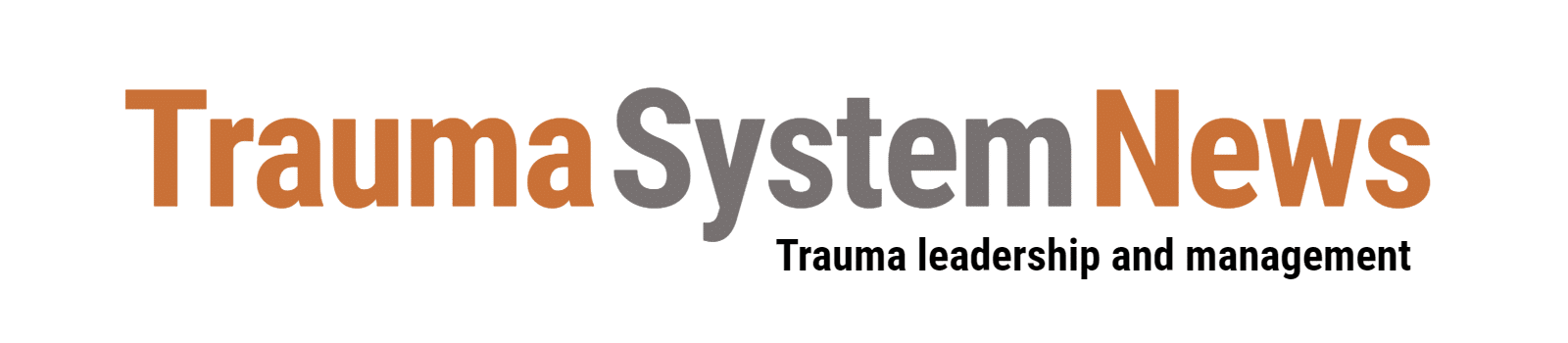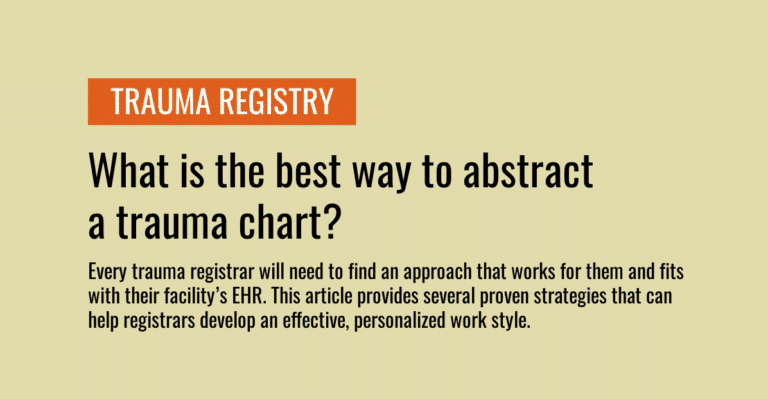There is no single best way to abstract a trauma patient chart. Every trauma registrar will need to find an approach that works for them and fits with their facility’s electronic health record (EHR). To help you develop a work style suited to you and your resources, here are several proven strategies:
Working by screen

Some trauma registrars prefer to work screen by screen — in other words, they complete all the fields on one registry software screen (e.g., Prehospital Care) before moving on to the next screen (e.g., ED Care). The advantage of this approach is that it allows you to work through the patient chart in a logical order, focusing on one aspect of care at a time.
Working by data source
Another strategy is to work by data source — in other words, opening up one data source, abstracting every data element in that source to the appropriate field in the registry, and then moving on to the next source. For example, the registrar will open the EMS Run Report, abstract every required data point in that report, and then move on to the Trauma Flow Sheet. The advantage of this approach is that it reduces the need to access the same data source multiple times, which creates the possibility for greater efficiency. In addition, it is a good strategy for newer registrars, because it helps them learn which data elements are found in which data sources.
Doing your hardest fields first
Still another strategy is to focus first on the fields that you personally find the most difficult to abstract. For example, some registrars have the most difficulty with hospital events and patient comorbid conditions. For others, the biggest challenge is abstracting all the details of blood product administration. Many trauma registrars find that getting the hardest fields out of the way first enables them to complete the rest of the chart quickly and easily.
Other considerations
Aside from these general strategies, certain practices can reduce the risk of error in abstraction:
- If possible, registrars should work from two screens — one open to the data source and the other open to the registry software. When you find a data element in the source documentation, enter it directly into the registry. This reduces or eliminates the need to write down data values for later entry, thereby decreasing the risk of error.
- For the same reason, registrars should use preprogrammed pick lists whenever possible. Using pick lists to reduce manual entry will result in higher data quality.
Again, every registrar has to develop a work strategy that fits their unique abilities and resources. You may find success with a workflow that combines several of the approaches described above.
The key is consistency. From a data management point of view, having a more or less standard process will help ensure that charts are consistently abstracted in the same way, which will ultimately support data quality.
This article was originally published in February 2024 in the Trauma Registry & Data Management Special Report. It is based on remarks and guidance provided by trauma data experts Melissa Sorensen and Amanda Truelove during the December 2023 “Trauma Registry Consult” webinar.