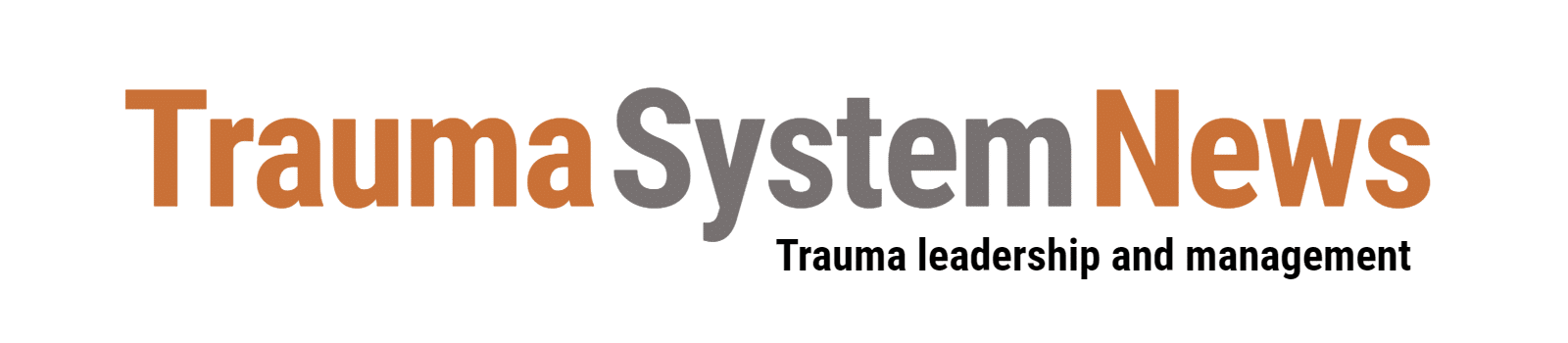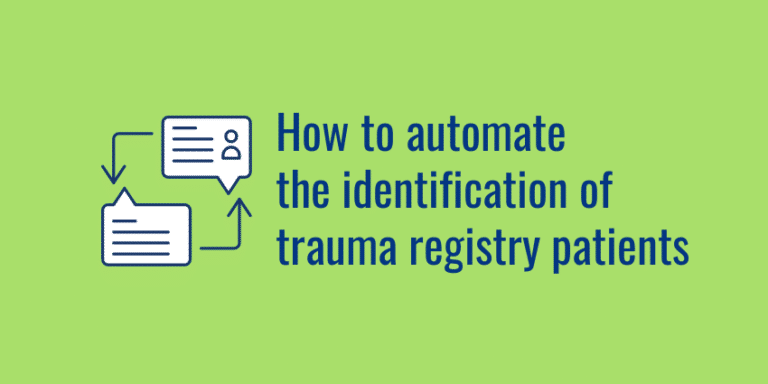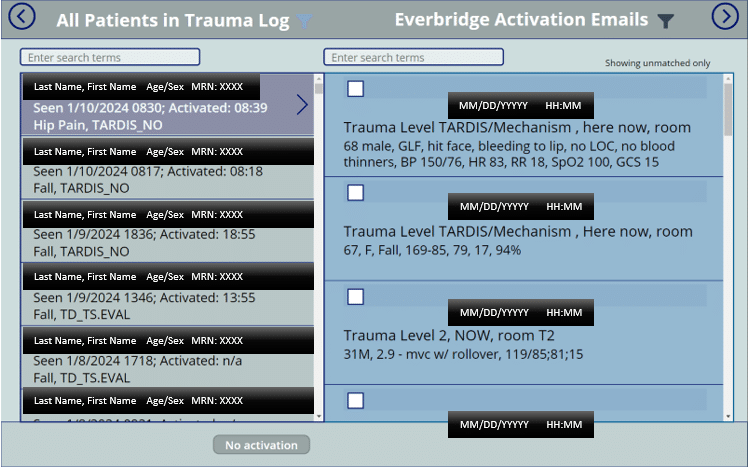Every trauma program needs a process for identifying patients who meet trauma registry inclusion criteria. This typically involves manually combing several electronic and paper information sources to match patient records with activation data. The process is not only time-consuming for staff, it does not reliably identify all registry-eligible trauma patients.
Recently, trauma program leaders at Baylor Scott & White All Saints Medical Center in Fort Worth, Texas, used widely available Microsoft productivity tools to automate much of the trauma patient discovery process.
Their automated system has reduced the time required for patient discovery and increased the overall accuracy of the process.
Problem: Manual process, proliferating spreadsheets
Colyn Turnbow BSN, RN, CEN, CCRN, TCRN, is the trauma program manager at Baylor Scott & White All Saints Medical Center, which is a state-designated Level III trauma center.

According to Turnbow, the trauma registry’s patient discovery process was highly manual:
- Step one was to identify all trauma activations. Registry staff reviewed all activation emails and text messages as well as the trauma activation report generated by the hospital’s critical event communication platform. The resulting activation list was exported to a spreadsheet file (activation log).
- Step two was to identify registry patients. Staff reviewed EHR reports, paper trauma activation logs, house supervisor reports, ED charge nurse reports, paper trauma activation audit forms and transfer logs. This information was transcribed into a separate spreadsheet (trauma log).
- Finally, staff reconciled the two spreadsheets to match ED patients with identified trauma activations to ensure each activation was captured.
The initial plan was to complete the spreadsheet reconciliation every day, but other priorities interfered.
“We went from doing the match-up daily to doing it Monday, Wednesday and Friday, and then just on Fridays, until finally we were nearly a month behind,” Turnbow said. “The process was just so time-consuming. We found that adding another spreadsheet was not the answer.”
Solution: Use no-code tools to automate patient discovery
Turnbow described the challenge to Christopher McCarty MS, MBA, BSN, RN, NI-BC, a nurse informaticist at Baylor Scott & White. He helped her use tools available within Microsoft 365 (formerly known as Microsoft Office) to automate the trauma patient discovery process.
Their solution is built on Power Apps and Power Automate, which allow users to create custom business applications and automate processes with little to no coding. (These two tools are available in enterprise editions of the Microsoft 365 platform.) Their solution also integrates Outlook, SharePoint and Teams.
Here’s the breakdown:
- The hospital’s critical event communication platform sends out all trauma activation notifications as emails via Outlook (part of the existing process).
- A workflow created with Power Automate automatically pulls information out of trauma activation emails and imports it to a SharePoint list.
- Staff export ED visit data from the EHR as an Excel spreadsheet and place it in a designated SharePoint watch folder.
- A separate Power Automate workflow automatically reads the data from the ED visit spreadsheet and maps it to a separate SharePoint list.
- Both SharePoint lists are fed into a custom Power App, which displays both sets of data (trauma activations and ED patients) side by side on the same screen.
- At the same time, automated messages are posted to Teams, so staff know when data is ready for review.
-
Side-by-side matching in the Trauma Discovery App On a daily basis, registry staff open the Power App for patient discovery and review the data side-by-side. The data is filtered and contains a search bar so users can easily compare and find patient and activation information and match patient records by simply clicking a checkbox.
- When all records are matched, the user clicks a button to mark the review process complete. The matched records are then automatically added to a trauma log list in SharePoint, which is used to add patients to the trauma registry.
Results: Faster process with 100% accuracy
Turnbow described her automated patient discovery solution in depth at the 2024 TQIP Annual Conference in Denver.
According to Turnbow, the automated process has saved the trauma team more than 160 hours per year. This reflects efficiency gains in both the trauma activation identification process and the activation/patient reconciliation process.
She also reports that registry staff are satisfied with the system and appreciate the reduction in spreadsheets.
Most important, un-identified trauma activations have been eliminated. The automated system has allowed the program to achieve 100% capture of trauma activation patients. This prevents delayed trauma data abstraction, allows for guideline adherence and review during the patient’s hospital stay, and prevents loss of revenue for trauma activation charges or delayed billing.
Turnbow has offered to answer questions that readers may have about her center’s automated patient discovery system. If you have a question, please contact her by email.