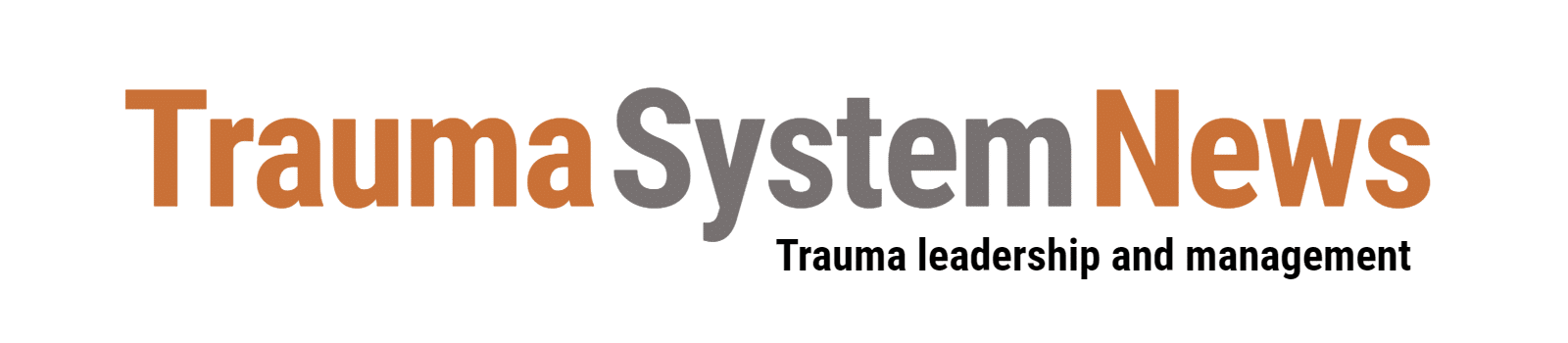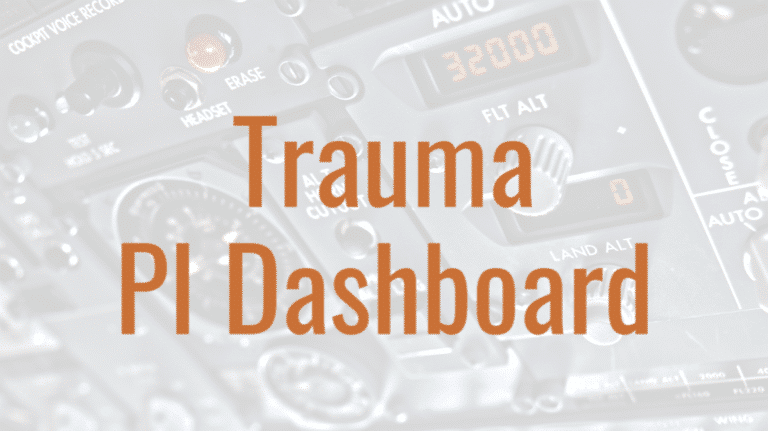The performance improvement and patient safety (PIPS) process for trauma can be complex. For each case that enters the process, the path from issue identification to event resolution might include multiple reviews, determinations, communications and actions.
To help manage all this information, trauma program leaders at SSM Health St. Mary’s Hospital in Madison, Wisconsin, developed a Trauma PI Dashboard. The dashboard is a useful tool for keeping tabs on cases as they move through the PIPS process.
Click the link below to download the dashboard:
Trauma PI Dashboard (Excel Spreadsheet)
“We created this dashboard in 2016 when we revamped our PIPS program,” said Heather Poker, BSN RN, trauma program director. “We were looking for a way to organize our PIPS information and make sure cases were going through the process as they are supposed to. So my colleague Joyce Nichols and I created this dashboard tool.”
The Trauma PI Dashboard can help trauma program managers:
- Ensure that screens and reviews are performed in a timely manner
- Identify steps that may be slowing down review for specific cases
- Monitor the overall length of the review process
- Keep track of committee determinations and document action-oriented loop closure
- Analyze cases by physician, audit filter, date of care and other parameters
- Identify previous cases that could inform current decisions
- Prepare case information for meetings of the peer review committee
- Expedite the Ongoing Professional Practice Evaluation (OPPE) and Focused Professional Practice Evaluation (FPPE) processes for trauma practitioners
- Demonstrate that the program has a continuous process for identifying and resolving PIPS events
The Trauma PI Dashboard is a spreadsheet created in Microsoft Excel. Trauma professionals who download the spreadsheet are encouraged to spend time reviewing the tool, understanding the methodology it supports, and customizing it to meet their PIPS program’s unique needs.
In particular, users will need to customize the spreadsheet’s drop-down menus to reflect their program’s unique audit filters and other terminology. (Click the red-tabbed worksheet, revise the drop-down options and adjust cell formatting as needed.)